erlang关键的环境变量
Erlang新增全面的系统信息收集器-system_information模块 这个模块列出来以下的环境变量,对系统运行非常关键,你都了解吗?
+%% get known useful erts environment
+
+os_getenv_erts_specific() ->
+ os_getenv_erts_specific([
+ “BINDIR”,
+ “DIALYZER_EMULATOR”,
+ “CERL_DETACHED_PROG”,
+ “EMU”,
+ “ERL_CONSOLE_MODE”,
+ “ERL_CRASH_DUMP”,
+ “ERL_CRASH_DUMP_NICE”,
+ “ERL_CRASH_DUMP_SECONDS”,
+ “ERL_EPMD_PORT”,
+ “ERL_EMULATOR_DLL”,
+ “ERL_FULLSWEEP_AFTER”,
+ “ERL_LIBS”,
+ “ERL_MALLOC_LIB”,
+ “ERL_MAX_PORTS”,
+ “ERL_MAX_ETS_TABLES”,
+ “ERL_NO_VFORK”,
+ “ERL_NO_KERNEL_POLL”,
+ “ERL_THREAD_POOL_SIZE”,
+ “ERLC_EMULATOR”,
+ “ESCRIPT_EMULATOR”,
+ “HOME”,
+ “HOMEDRIVE”,
+ “HOMEPATH”,
+ “LANG”,
+ “LC_ALL”,
+ “LC_CTYPE”,
+ “PATH”,
+ “PROGNAME”,
+ “RELDIR”,
+ “ROOTDIR”,
+ “TERM”,
+ %”VALGRIND_LOG_XML”,
+
+ %% heart
+ “COMSPEC”,
+ “HEART_COMMAND”,
+
+ %% run_erl
+ “RUN_ERL_LOG_ALIVE_MINUTES”,
+ “RUN_ERL_LOG_ACTIVITY_MINUTES”,
+ “RUN_ERL_LOG_ALIVE_FORMAT”,
+ “RUN_ERL_LOG_ALIVE_IN_UTC”,
+ “RUN_ERL_LOG_GENERATIONS”,
+ “RUN_ERL_LOG_MAXSIZE”,
+ “RUN_ERL_DISABLE_FLOWCNTRL”,
+
+ %% driver getenv
+ “CALLER_DRV_USE_OUTPUTV”,
+ “ERL_INET_GETHOST_DEBUG”,
+ “ERL_EFILE_THREAD_SHORT_CIRCUIT”,
+ “ERL_WINDOW_TITLE”,
+ “ERL_ABORT_ON_FAILURE”,
+ “TTYSL_DEBUG_LOG”
+ ]).
翻文档吧,都是很有意思的控制参数。
祝玩得开心!

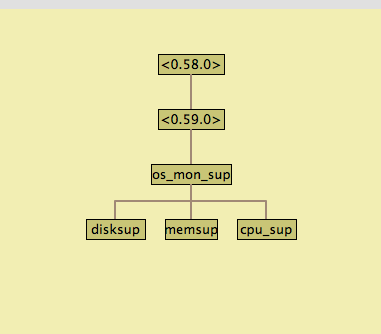
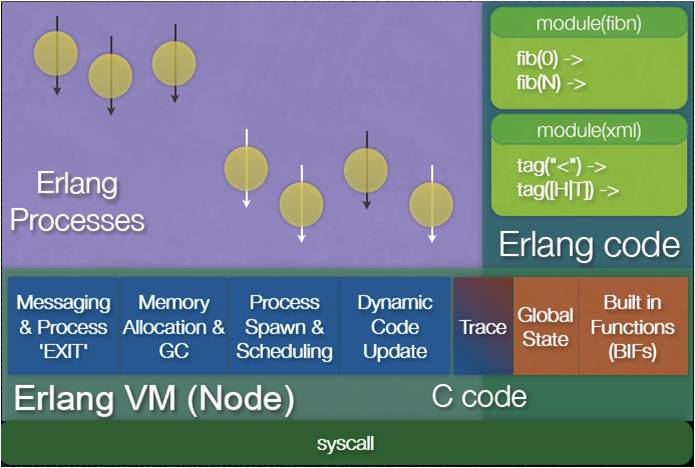
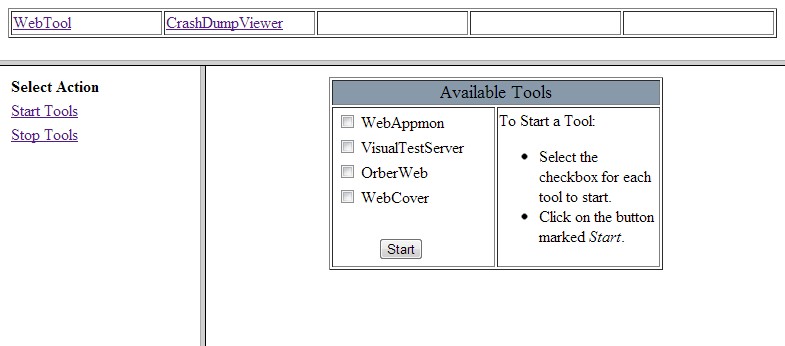
Recent Comments