服务器时间校正思考
大部分网络业务服务器都大量用到了时间,比如各种状态机,各种超时,各种取时间戳, 如果机器的挂钟时间发生突变,没有特殊处理的服务器大部分都得挂。好的服务器程序如erlang, nginx等都有time correction机制,我这里就不罗嗦了,直接摘抄erlang的time correction文档,写的很好:
2 Time and time correction in Erlang
Time is vital to an Erlang program and, more importantly, correct time is vital to an Erlang program. As Erlang is a language with soft real time properties and we have the possibility to express time in our programs, the Virtual Machine and the language has to be very careful about what is considered a correct point in time and in how time functions behave.
In the beginning, Erlang was constructed assuming that the wall clock time in the system showed a monotonic time moving forward at exactly the same pace as the definition of time. That more or less meant that an atomic clock (or better) was expected to be attached to your hardware and that the hardware was then expected to be locked away from any human (or unearthly) tinkering for all eternity. While this might be a compelling thought, it’s simply never the case.
A “normal” modern computer can not keep time. Not on itself and not unless you actually have a chip level atomic clock wired to it. Time, as perceived by your computer, will normally need to be corrected. Hence the NTP protocol that together with the ntpd process will do it’s best to keep your computers time in sync with the “real” time in the universe. Between NTP corrections, usually a less potent time-keeper than an atomic clock is used.
But NTP is not fail safe. The NTP server can be unavailable, the ntp.conf can be wrongly configured or your computer may from time to time be disconnected from the internet. Furthermore you can have a user (or even system administrator) on your system that thinks the right way to handle daylight saving time is to adjust the clock one hour two times a year (a tip, that is not the right way to do it…). To further complicate things, this user fetched your software from the internet and has never ever thought about what’s the correct time as perceived by a computer. The user simply does not care about keeping the wall clock in sync with the rest of the universe. The user expects your program to have omnipotent knowledge about the time.
Most programmers also expect time to be reliable, at least until they realize that the wall clock time on their workstation is of by a minute. Then they simply set it to the correct time, maybe or maybe not in a smooth way. Most probably not in a smooth way.
The amount of problems that arise when you expect the wall clock time on the system to always be correct may be immense. Therefore Erlang introduced the “corrected estimate of time”, or the “time correction” many years ago. The time correction relies on the fact that most operating systems have some kind of monotonic clock, either a real time extension or some built in “tick counter” that is independent of the wall clock settings. This counter may have microsecond resolution or much less, but generally it has a drift that is not to be ignored.
So we have this monotonic ticking and we have the wall clock time. Two unreliable times that together can give us an estimate of an actual wall clock time that does not jump around and that monotonically moves forward. If the tick counter has a high resolution, this is fairly easy to do, if the counter has a low resolution, it’s more expensive, but still doable down to frequencies of 50-60 Hz (of the tick counter).
So the corrected time is the nearest approximation of an atomic clock that is available on the computer. We want it to have the following properties:
Monotonic
The clock should not move backwards
Intervals should be near the truth
We want the actual time (as measured by an atomic clock or an astronomer) that passes between two time stamps, T1 and T2, to be as near to T2 – T1 as possible.
Tight coupling to the wall clock
We want a timer that is to be fired when the wall clock reaches a time in the future, to fire as near to that point in time as possible
To meet all the criteria, we have to utilize both times in such a way that Erlangs “corrected time” moves slightly slower or slightly faster than the wall clock to get in sync with it. The word “slightly” means a maximum of 1% difference to the wall clock time, meaning that a sudden change in the wall clock of one minute, takes 100 minutes to fix, by letting all “corrected time” move 1% slower or faster.Needless to say, correcting for a faulty handling of daylight saving time may be disturbing to a user comparing wall clock time to for example calendar:now_to_local_time(erlang:now()). But calendar:now_to_local_time/1 is not supposed to be used for presenting wall clock time to the user.
Time correction is not perfect, but it saves you from the havoc of clocks jumping around, which would make timers in your program fire far to late or far to early and could bring your whole system to it’s knees (or worse) just because someone detected a small error in the wall clock time of the server where your program runs. So while it might be confusing, it is still a really good feature of Erlang and you should not throw it away using time functions which may give you higher benchmark results, not unless you really know what you’re doing.
2.1 What does time correction mean in my system?
Time correction means that Erlang estimates a time from current and previous settings of the wall clock, and it uses a fairly exact tick counter to detect when the wall clock time has jumped for some reason, slowly adjusting to the new value.
In practice, this means that the difference between two calls to time corrected functions, like erlang:now(), might differ up to one percent from the corresponding calls to non time corrected functions (like os:timestamp()). Furthermore, if comparing calendar:local_time/0 to calendar:now_to_local_time(erlang:now()), you might temporarily see a difference, depending on how well kept your system is.
It is important to understand that it is (to the program) always unknown if it is the wall clock time that moves in the wrong pace or the Erlang corrected time. The only way to determine that, is to have an external source of universally correct time. If some such source is available, the wall clock time can be kept nearly perfect at all times, and no significant difference will be detected between erlang:now/0’s pace and the wall clock’s.
Still, the time correction will mean that your system keeps it’s real time characteristics very well, even when the wall clock is unreliable.
2.2 Where does Erlang use corrected time?
For all functionality where real time characteristics are desirable, time correction is used. This basically means:
erlang:now/0
The infamous erlang:now/0 function uses time correction so that differences between two “now-timestamps” will correspond to other timeouts in the system. erlang:now/0 also holds other properties, discussed later.
receive … after
Timeouts on receive uses time correction to determine a stable timeout interval.
The timer module
As the timer module uses other built in functions which deliver corrected time, the timer module itself works with corrected time.
erlang:start_timer/3 and erlang:send_after/3
The timer BIF’s work with corrected time, so that they will not fire prematurely or too late due to changes in the wall clock time.
All other functionality in the system where erlang:now/0 or any other time corrected functionality is used, will of course automatically benefit from it, as long as it’s not “optimized” to use some other time stamp function (like os:timestamp/0).Modules like calendar and functions like erlang:localtime/0 use the wall clock time as it is currently set on the system. They will not use corrected time. However, if you use a now-value and convert it to local time, you will get a corrected local time value, which may or may not be what you want. Typically older code tend to use erlang:now/0 as a wall clock time, which is usually correct (at least when testing), but might surprise you when compared to other times in the system.
2.3 What is erlang:now/0 really?
erlang:now/0 is a function designed to serve multiple purposes (or a multi-headed beast if you’re a VM designer). It is expected to hold the following properties:
Monotonic
erlang:now() never jumps backwards – it always moves forward
Interval correct
The interval between two erlang:now() calls is expected to correspond to the correct time in real life (as defined by an atomic clock, or better)
Absolute correctness
The erlang:now/0 value should be possible to convert to an absolute and correct date-time, corresponding to the real world date and time (the wall clock)
System correspondence
The erlang:now/0 value converted to a date-time is expected to correspond to times given by other programs on the system (or by functions like os:timestamp/0)
Unique
No two calls to erlang:now on one Erlang node should return the same value
All these requirements are possible to uphold at the same time if (and only if):The wall clock time of the system is perfect
The system (Operating System) time needs to be perfectly in sync with the actual time as defined by an atomic clock or a better time source. A good installation using NTP, and that is up to date before Erlang starts, will have properties that for most users and programs will be near indistinguishable from the perfect time. Note that any larger corrections to the time done by hand, or after Erlang has started, will partly (or temporarily) invalidate some of the properties, as the time is no longer perfect.
Less than one call per microsecond to erlang:now/0 is done
This means that at any microsecond interval in time, there can be no more than one call to erlang:now/0 in the system. However, for the system not to loose it’s properties completely, it’s enough that it on average is no more than one call per microsecond (in one Erlang node).
The uniqueness property of erlang:now/0 is the most limiting property. It means that erlang:now() maintains a global state and that there is a hard-to-check property of the system that needs to be maintained. For most applications this is still not a problem, but a future system might very well manage to violate the frequency limit on the calls globally. The uniqueness property is also quite useless, as there are globally unique references that provide a much better unique value to programs. However the property will need to be maintained unless a really subtle backward compatibility issue is to be introduced.2.4 Should I use erlang:now/0 or os:timestamp/0
The simple answer is to use erlang:now/0 for everything where you want to keep real time characteristics, but use os:timestamp for things like logs, user communication and debugging (typically timer:ts uses os:timestamp, as it is a test tool, not a real world application API). The benefit of using os:timestamp/0 is that it’s faster and does not involve any global state (unless the operating system has one). The downside is that it will be vulnerable to wall clock time changes.
2.5 Turning off time correction
If, for some reason, time correction causes trouble and you are absolutely confident that the wall clock on the system is nearly perfect, you can turn off time correction completely by giving the +c option to erl. The probability for this being a good idea, is very low.
祝玩得开心!
Post Footer automatically generated by wp-posturl plugin for wordpress.

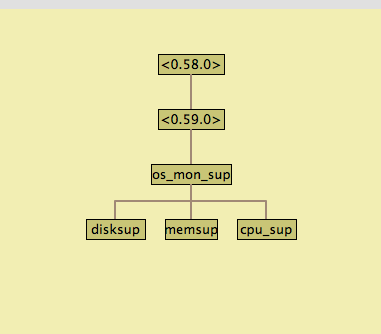
Recent Comments