昨天有同学在使用sysbench时候遇到了点小麻烦:
$ sysbench --test=oltp --oltp-table-size=100000000 --oltp-read-only=off --init-rng=on --num-threads=16 --max-requests=0 --oltp-dist-type=uniform --max-time=1800 --mysql-user=root --db-driver=mysql --mysql-table-engine=innodb --oltp-test-mode=simple prepare
sysbench 0.4.12: multi-threaded system evaluation benchmark
FATAL: unable to connect to MySQL server, aborting...
FATAL: error 1049: Unknown database 'sbtest'
FATAL: failed to connect to database server!
...
错误提示说:mysql连接不上, sbtest库没找到。
首先确认mysql是正常的…
$ mysql -u root
Welcome to the MySQL monitor. Commands end with ; or \g.
Your MySQL connection id is 91
Server version: 5.1.48-debug-log Source distribution
Type 'help;' or '\h' for help. Type '\c' to clear the buffer.
mysql> use sbtest;
ERROR 1049 (42000): Unknown database 'sbtest'
但是库 sbtest确实不存在。
通过查看sysbench-0.4.12/sysbench/drivers/mysql/drv_mysql.c:400行
DEBUG("mysql_real_connect(%p, \"%s\", \"%s\", \"%s\", \"%s\", %u, \"%s\", %s)",
con,
host,
args.user,
args.password,
args.db,
args.port,
args.socket,
(MYSQL_VERSION_ID >= 50000) ? "CLIENT_MULTI_STATEMENTS" : "0"
);
if (!mysql_real_connect(con,
host,
args.user,
args.password,
args.db,
args.port,
args.socket,
#if MYSQL_VERSION_ID >= 50000
CLIENT_MULTI_STATEMENTS)
#else
0)
#endif
我们可以看到sysbench在连接的时候需要先连接到sbtest库,但是库不存在,所以出现问题。
解决问题的方法很简单:
在mysql的shell下运行:
create database sbtest;
搞定。
小结:开源软件总是有点小问题,自己动手丰衣足食!
玩得开心!
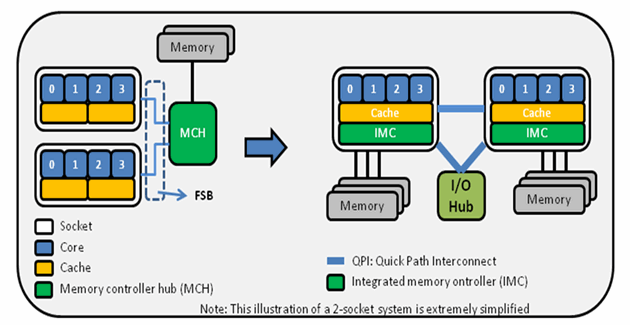
Recent Comments