systemtap如何跟踪libc.so
原创文章,转载请注明: 转载自系统技术非业余研究
本文链接地址: systemtap如何跟踪libc.so
下午和周忱同学折腾复杂程序的内存泄漏问题,用了valgrind, gogle perftools等工具都不大好用,很容易把应用程序搞死,于是打算用systemtap来在libc.so层面了解内存的使用情况。主要思路就是看malloc/realloc和free的调用次数的平衡。
首先准备下环境,系统是标准的RHEL 5u4:
$ uname -r
2.6.18-164.el5
$ stap -V
SystemTap translator/driver (version 1.3/0.137 non-git sources)
Copyright (C) 2005-2010 Red Hat, Inc. and others
This is free software; see the source for copying conditions.
enabled features: LIBRPM LIBSQLITE3 NSS BOOST_SHARED_PTR TR1_UNORDERED_MAP
$stap -L 'kernel.function("printk")'
kernel.function("printk@kernel/printk.c:533") $fmt:char const* $args:va_list
$ stap -L 'process("/lib64/libc.so.6").function("malloc")'
Missing separate debuginfos, use: debuginfo-install glibc-2.5-42.x86_64
内核的符号是OK的,glibc没有安装符号。系统提示用 debuginfo-install glibc-2.5-42.x86_64 命令安装符号信息,但是RHEL 5不交钱不能用这个服务的,只能自己下载包安装。
Read more…
Post Footer automatically generated by wp-posturl plugin for wordpress.
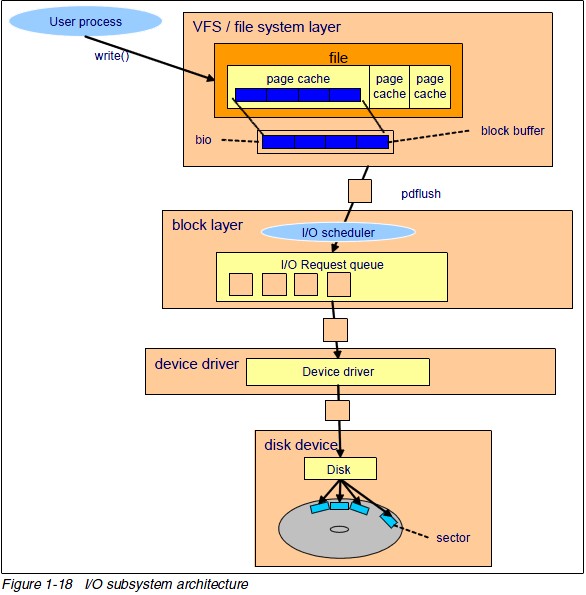
Recent Comments