PCI-E SSD卡中断配置问题
原创文章,转载请注明: 转载自系统技术非业余研究
本文链接地址: PCI-E SSD卡中断配置问题
随着PCI-E SSD卡的普及,很多高性能的服务器都用上了如fusionio这样的设备来提升IO的性能,这样会带来一些问题。 这些高速的IO设备在运作的时候会产生大量的中断来通知IO的完成,全速运转的系统上中断达到14000irqs/sec 如图:
而中断是默认摊到所有的CPU:
#cat /proc/irq/1/smp_affinity
ffffffff
在实践中来看会落在最繁忙的0核心上,这样就会给性能雪上加霜,效果如下:
cat /proc/interrupts |grep fct
144: 39913474 0 0 0 0 0 0 0 0 0 0 0 0 0 0 0 0 0 0 0 0 0 0 0 0 0 0 0 0 0 0 0 IR-PCI-MSI-edge iodrive-fct0
145: 44976079 0 0 0 0 0 0 0 0 0 0 0 0 0 0 0 0 0 0 0 0 0 0 0 0 0 0 0 0 0 0 0 IR-PCI-MSI-edge iodrive-fct1
中断144,145属于iodrive-fct高速设备的,都落在了0号核心上。
对于大多数的高性能服务器通常都有16-32个核心,越靠后面的核心越闲,那为什么我们不把中断移到后面的核心,让核心0解放出来多做其他的事情呢?毕竟由于历史原因,很多东西还是在核心0上做的,减负!
这个问题的核心就是要设置/proc/N/145/smp_affinity的CPU掩码, 手工做比较麻烦。
好了,脚本来了:
# cat set_fio_affinity.sh
#!/bin/bash
set_affinity()
{
MASK_TMP=$((1<<(`expr $VEC + $CORE`)))
MASK=`printf "%X" $MASK_TMP`
printf "%s mask=%s for /proc/irq/%d/smp_affinity\n" $DEV$VEC $MASK $IRQ
printf "%s" $MASK > /proc/irq/$IRQ/smp_affinity
}
if [ $# -ne 1 ] ; then
echo "usage:"
echo " $0 core "
exit
fi
CORE=$1
DEV="iodrive-fct"
MAX=`grep -i $DEV /proc/interrupts | wc -l`
if [ "$MAX" == "0" ] ; then
echo no $DIR vectors found on $DEV
exit
fi
for VEC in `seq 0 1 $MAX`
do
for IRQ in `cat /proc/interrupts | grep -i $DEV$VEC|cut -d: -f1| sed "s/ //g"`
do
set_affinity
done
done
# ./set_fio_affinity.sh 30
iodrive-fct0 mask=40000000 for /proc/irq/144/smp_affinity
iodrive-fct1 mask=80000000 for /proc/irq/145/smp_affinity
再cat /proc/interrupts看下实践效果就可以看到后面的核心已经有中断了,而且0号核心上的数字没变!
# perf top –cpu=31
也验证了这一点:
另外一姐妹篇 “MYSQL数据库网卡软中断不平衡问题及解决方案” 参见 这里!
祝玩的开心!
Post Footer automatically generated by wp-posturl plugin for wordpress.

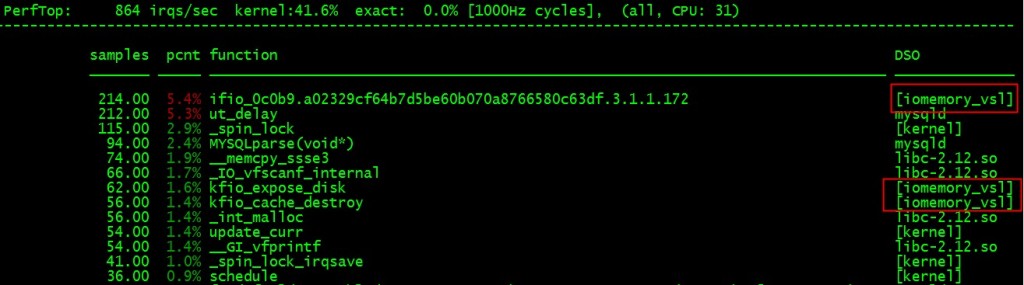
Recent Comments