微博上的@拉风_zhang提出了个问题:
@淘宝褚霸 请教个问题,#1. cat huge_dump.sql | mysql -uroot ;#2. mysql -uroot < huge_dump.sql ;#1效率要高,在linux中通过管道传输 和 < 这种方式有什么差别呢?谢谢!#AskBaye#
这个问题挺有意思的,我的第一反应是:
没比较过,应该是一样的,一个是cat负责打开文件,一个是bash
这种场景在MySQL运维操作里面应该比较多,所以就花了点时间做了个比较和原理上的分析:
我们先构造场景:
首先准备一个程序b.out来模拟mysql对数据的消耗:
$ cat b.c
#include <stdio.h>
int main(int argc, char *argv[])
{
char buf[4096];
while(fread(buf, sizeof(buf), 1, stdin) > 0);
return 0;
}
$ gcc -o b.out b.c
$ ls|./b.out
编译好再顺手我们的程序功能是正确的:纯消耗流。
再来写个systemtap脚本用来方便观察程序的行为。
$ cat test.stp
function should_log(){
return (execname() == "cat" ||
execname() == "b.out" ||
execname() == "bash") ;
}
probe syscall.open,
syscall.close,
syscall.read,
syscall.write,
syscall.pipe,
syscall.fork,
syscall.execve,
syscall.dup,
syscall.wait4
{
if (!should_log()) next;
printf("%s -> %s\n", thread_indent(0), probefunc());
}
probe kernel.function("pipe_read"),
kernel.function("pipe_readv"),
kernel.function("pipe_write"),
kernel.function("pipe_writev")
{
if (!should_log()) next;
printf("%s -> %s: file ino %d\n", thread_indent(0), probefunc(), __file_ino($filp));
}
probe begin { println(":~") }
这个脚本重点观察几个系统调用的顺序和pipe的读写情况,
然后再准备个419M的大文件huge_dump.sql,在我们几十G内存的机器很容易在内存里放下:
$ sudo dd if=/dev/urandom of=huge_dump.sql bs=4096 count=102400
102400+0 records in
102400+0 records out
419430400 bytes (419 MB) copied, 63.9886 seconds, 6.6 MB/s
因为这个文件是用bufferio写的,所以它的内容都cache在pagecahce内存里面,不会涉及到磁盘。
好了,场景齐全了,我们接着来比较下二种情况下的速度:
Read more…
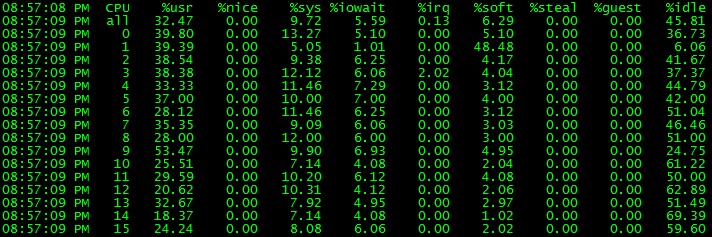

Recent Comments