oprofile抓不到采样数据问题和解决方法
原创文章,转载请注明: 转载自系统技术非业余研究
本文链接地址: oprofile抓不到采样数据问题和解决方法
最近有同学反映在某些新机器上做性能调优的时候, oprofile 有时抓不到数据,我之前也遇到这个情况,很是无语,今天特地验证了下。
# 我们的操作系统和机器配置大概是这样的:
$sudo aspersa/summary
# Aspersa System Summary Report ##############################
Date | 2011-03-31 16:26:05 UTC (local TZ: CST +0800)
Hostname | my031226.sqa.cm4
Uptime | 10:00, 4 users, load average: 0.00, 0.78, 5.29
System | Huawei Technologies Co., Ltd.; Tecal RH2285; vV100R001 (Main Server Chassis)
Service Tag | 2102317716N0AA000062
Release | Red Hat Enterprise Linux Server release 5.4 (Tikanga)
Kernel | 2.6.18-164.el5
Architecture | CPU = 64-bit, OS = 64-bit
Threading | NPTL 2.5
Compiler | GNU CC version 4.1.2 20080704 (Red Hat 4.1.2-44).
SELinux | Disabled
# Processor ##################################################
Processors | physical = 2, cores = 12, virtual = 24, hyperthreading = yes
Speeds | 24x2400.151
Models | 24xIntel(R) Xeon(R) CPU X5670 @ 2.93GHz
Caches | 24x12288 KB
..
$sudo rm -f /root/.oprofile/daemonrc
$sudo opcontrol --setup --no-vmlinux
$sudo opcontrol --init
$sudo opcontrol --reset
$sudo opcontrol --start
Using 2.6+ OProfile kernel interface.
Using log file /var/lib/oprofile/samples/oprofiled.log
Daemon started.
Profiler running.
$sudo opcontrol --status
Daemon running: pid 9253
Separate options: none
vmlinux file: none
Image filter: none
Call-graph depth: 0
#这里喝杯茶,让子弹飞一会儿
$sudo opcontrol --shutdown
Stopping profiling.
Killing daemon.
$opreport
opreport error: No sample file found: try running opcontrol --dump
or specify a session containing sample files
$tree /var/lib/oprofile/samples/current/
/var/lib/oprofile/samples/current/
0 directories, 0 files
确实是没抓到sample文件!
经过无数次的分析和判断,再加上goolge大神的帮助,找到问题的根源了:
Read more…
Post Footer automatically generated by wp-posturl plugin for wordpress.
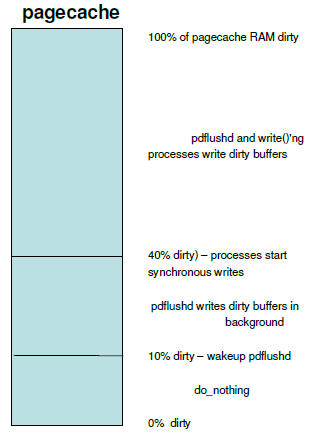
Recent Comments