参考文章:
1. https://groups.google.com/group/erlang-programming/msg/2d61b1083a10a7b6
2. http://erlang.2086793.n4.nabble.com/How-to-Cross-compile-Erlang-OTP-R13B04-for-TileraPro64-td2119304.html
美国Tilera公司的众核服务器,单颗内核包含64颗CPU。硬件架构图:
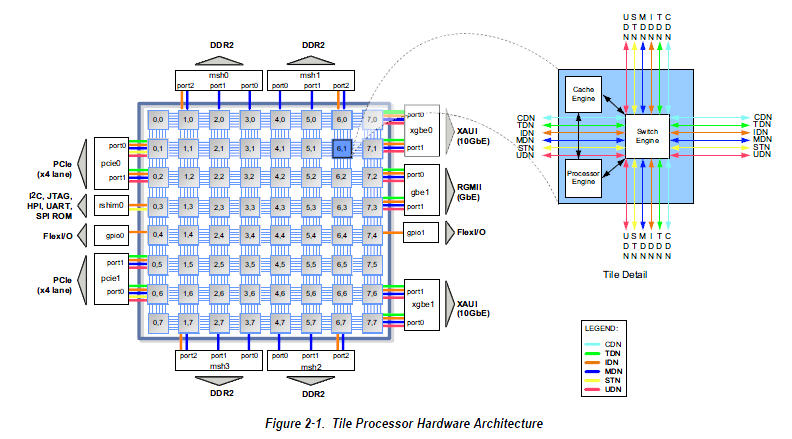
卡长这样的:
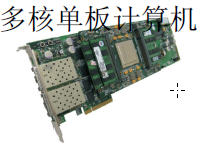
Erlang已经可以在这款CPU上成功运行,我们可以参考Ulf Wiger在Multicore ☺ Message-passing Concurrency 文档中关于Erlang在Tilera上的性能图.
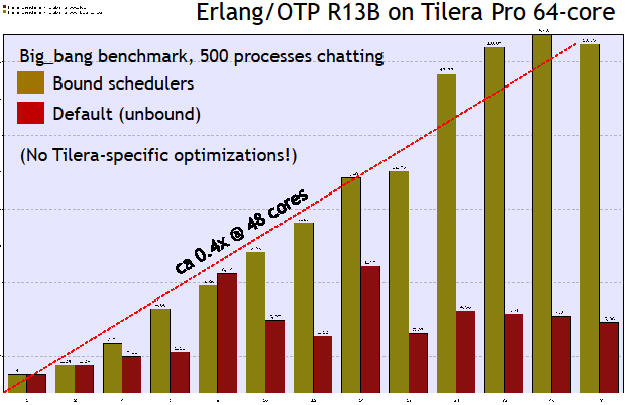
Erlang系统前2年就开始正式支持Tilera,一直用这个CPU来调整他的调度器,所以性能和基础的编译运行支持都很到位。
Linux内核2.6.36起就开始支持Tilera的CPU架构了,看起来前途不错。
最近 上海泛腾电子科技 开始在国内销售 Tilera机器, 我公司也得到一台样机,使得我有机会把玩下这个高科技!
该测试机是PCI-e的形式,是单板机,直接安装在PC机或者是服务器里,好处是可以通过主机的VGA口接显示器直接调试。当然也可以作为智能网卡来使用。构成一个与Host的异构结构,通过PCI-e总线进行通讯。
还需要相应的配套SDK: 目前有TileraMDE-2.1.2.112814 和 TileraMDE-3.0.alpha3.116173 二个版本, 来负责和板卡的通信。 推荐用2.0的,好像不容易出问题。
废话少说,让我们开始享受64核心快乐旅程吧!
Read more…
R13B04后erlang的源码编译为了考虑移植性,就改变了编译方式,以下是官方wiki上的安装文档:
1. Cloning
Here are the basic steps to build Erlang/OTP in the Git repository.
Start by cloning:
git clone git://github.com/erlang/otp.git
2. Building
Next, set ERL_TOP the environment variable:
cd otp
export ERL_TOP=`pwd`
The repository does not contain a generated configure file, so it must be generated like this:
./otp_build autoconf
before configure can be run. When the configure files has been generated, you can build in the usual way as described in the README file. Shortly:
./configure
make
3. To run the system you have built without installing it first:
$ERL_TOP/bin/erl
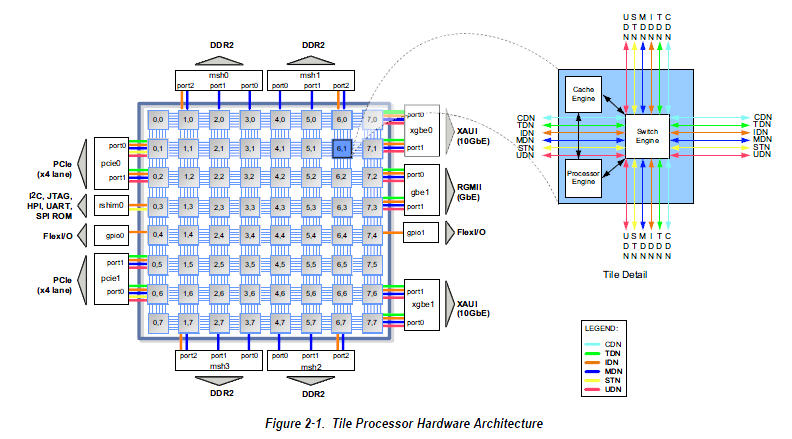
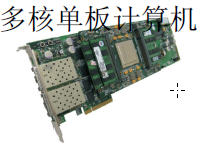
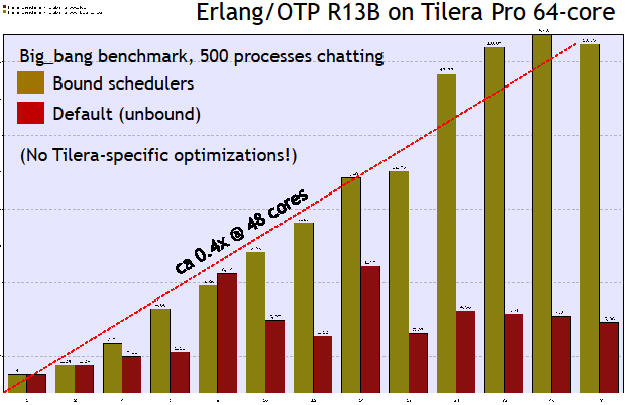
Recent Comments