hwconfig查看硬件信息
原创文章,转载请注明: 转载自系统技术非业余研究
本文链接地址: hwconfig查看硬件信息
最近经常要测试新硬件,了解硬件的具体型号和参数就非常重要,过去经常透过lspci, dmidecode, dmesg, ethtool, lshal, megacli等命令和各种/proc信息来了解,需要对这些工具很熟悉, 貌似比较不方便和准确。
今天看到某同学用的hwconfig感觉信息很专业,推荐给大家。这里可以下载, 感谢微博@frostwatcher同学.
hwconfig透过收集上面提到的各种信息, 然后根据wiki或者厂家公布的设备识别码, 进一步加工,给用户一个直观的信息.
不废话,效果如下:
$ uname -r
2.6.18-164.el5
$ hwconfig -h
usage: hwconfig [-dhnv] [-t timeout] [-r file] [-x file] [-o file]
-d show debugging information
-h show usage
-n don't break output lines
-o write output to file (- for stdout)
-r write raw source to file (- for stdout)
-t abort after timeout seconds
-v show version
-x write xml to file (- for stdout)
##简约模式
$ sudo hwconfig
hwconfig: warning: could not run megarc; please yinst megarc
Summary: Huawei Technologies Tecal RH2285, 2 x Xeon E5620 2.40GHz, 23.5GB / 24GB 1066MHz
System: Huawei Technologies Tecal RH2285 (Huawei Technologies BC11BTSA)
Processors: 2 x Xeon E5620 2.40GHz 133MHz FSB (16 cores)
Memory: 23.5GB / 24GB 1066MHz == 6 x 4GB, 6 x empty
Disk: sda (megaraid_sas0): 107GB (38%) JBOD == 1 x LSI-MegaRAID-SAS-RMB
Disk: sdb (megaraid_sas0): 5.9TB (1%) JBOD == 1 x LSI-MegaRAID-SAS-RMB
Disk-Control: megaraid_sas0: LSI Logic / Symbios Logic MegaRAID SAS 1078
Disk-Control: ata_piix0: Intel 82801JI (ICH10 Family) 4 port SATA IDE Controller
Disk-Control: ata_piix1: Intel 82801JI (ICH10 Family) 2 port SATA IDE Controller
Network: host5 (bnx2-1): Broadcom NetXtreme II BCM5709 Gigabit Ethernet
Network: host6 (bnx2-0): Broadcom NetXtreme II BCM5709 Gigabit Ethernet
Network: eth0 (bnx2): 08:19:a6:24:3c:05, 1000Mb/s <full-duplex>
Network: eth1 (bnx2): 08:19:a6:24:3c:05, 1000Mb/s <full-duplex>
OS: RHEL Server 5.4 (Tikanga), Linux 2.6.18-164.el5 x86_64, 64-bit
BIOS: AMI CTSAV035 12/07/2010
Hostname: xxxxxx
##这个是非常详细的模式, 了解到各个设备的细节.
$ sudo hwconfig -x cfg.xml
$ less cfg.xml
<system code_version="1.16.7" hostname="dr4000" timestamp="1331966816" xml_version="1.0.1">
<base_board manufacturer="Dell Inc." model="084YMW" serial="..CN137401C800C9." version="A05" />
<bios date="10/21/2011" manufacturer="Dell Inc." pretty="Dell 1.9.0 10/21/2011" rev="1.9" version="1.9.0" />
<chipsets summary="Intel 5500 IOH-24D B3 (Tylersburg), 82801JIR A0 (ICH10R)">
<chipset handle="56" model="5500 IOH-24D" name="Tylersburg" pci="00:00.0" pci_handle="1" stepping="B3" type="Northbridge" vendor="Intel" />
<chipset handle="57" model="82801JIR" name="ICH10R" pci="00:1f.0" pci_handle="19" stepping="A0" type="Southbridge" vendor="Intel" />
</chipsets>
...
<volume controller="scsi0" drive_write_cache="default" handle="75" name="sda" raid="RAID-0" read_ahead="adaptive" size="598879502336" spans="1" status="ok" stripe="65536">
<drives>
<drive>66</drive>
<drive>67</drive>
</drives>
<read_cache enable="0" />
<write_cache enable="0" policy="write-back" />
</volume>
</storage>
<system manufacturer="Dell Inc." model="Dell DR4000" pretty="Dell DR4000" serial="8MCBB3X" uuid="4C4C4544-004D-4310-8042-B8C04F423358" version="" />
</system>
看着信息还是很专业的,结果微博上有同学反映是个脚本,我看了下原来hwconfig真的是个脚本:
#!/usr/bin/perl -w
# $Id$
$ENV{PATH} = "/etc/bin:/sbin:/usr/sbin:/bin:/usr/bin:/usr/local/bin:/usr/local/sbin:/home/opt:/opt/MegaRAID/MegaCli:/usr/StorMan";
use strict 'vars';
use Getopt::Std;
use POSIX;
...
$ cat `which hwconfig `|wc -l
9101
挺佩服这帮人的,脚本也能有这样的耐心,写这么长。
祝大家玩得开心!
Post Footer automatically generated by wp-posturl plugin for wordpress.
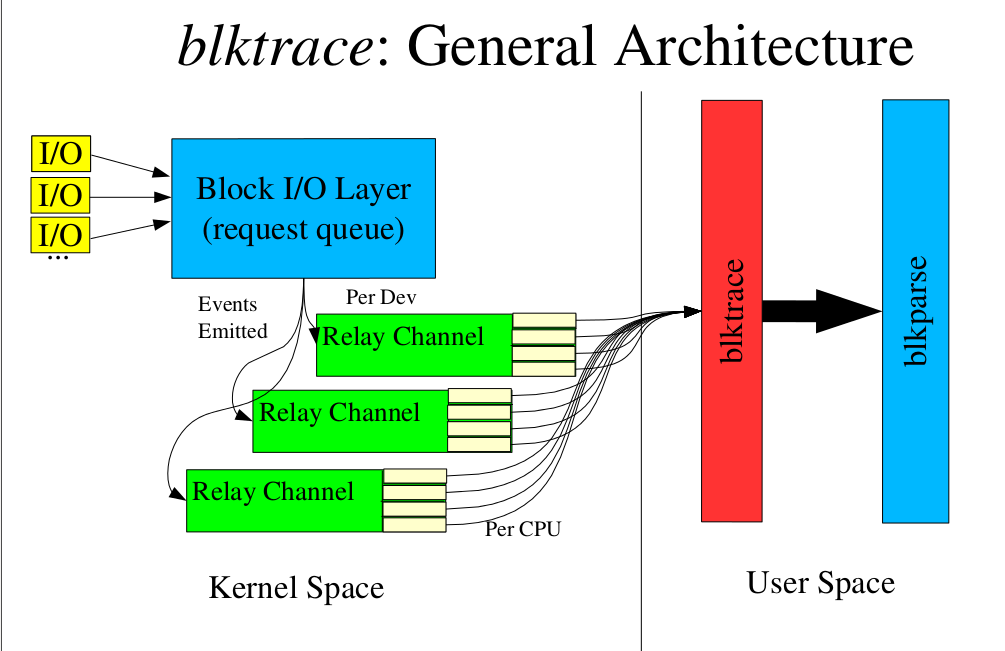
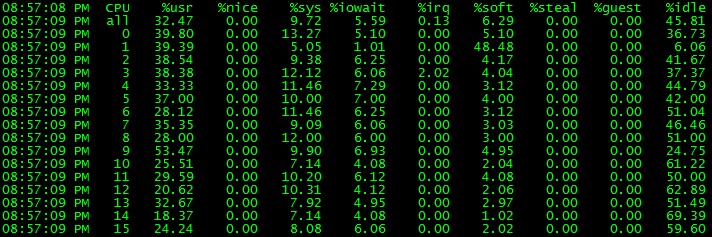

Recent Comments